Data Foundation
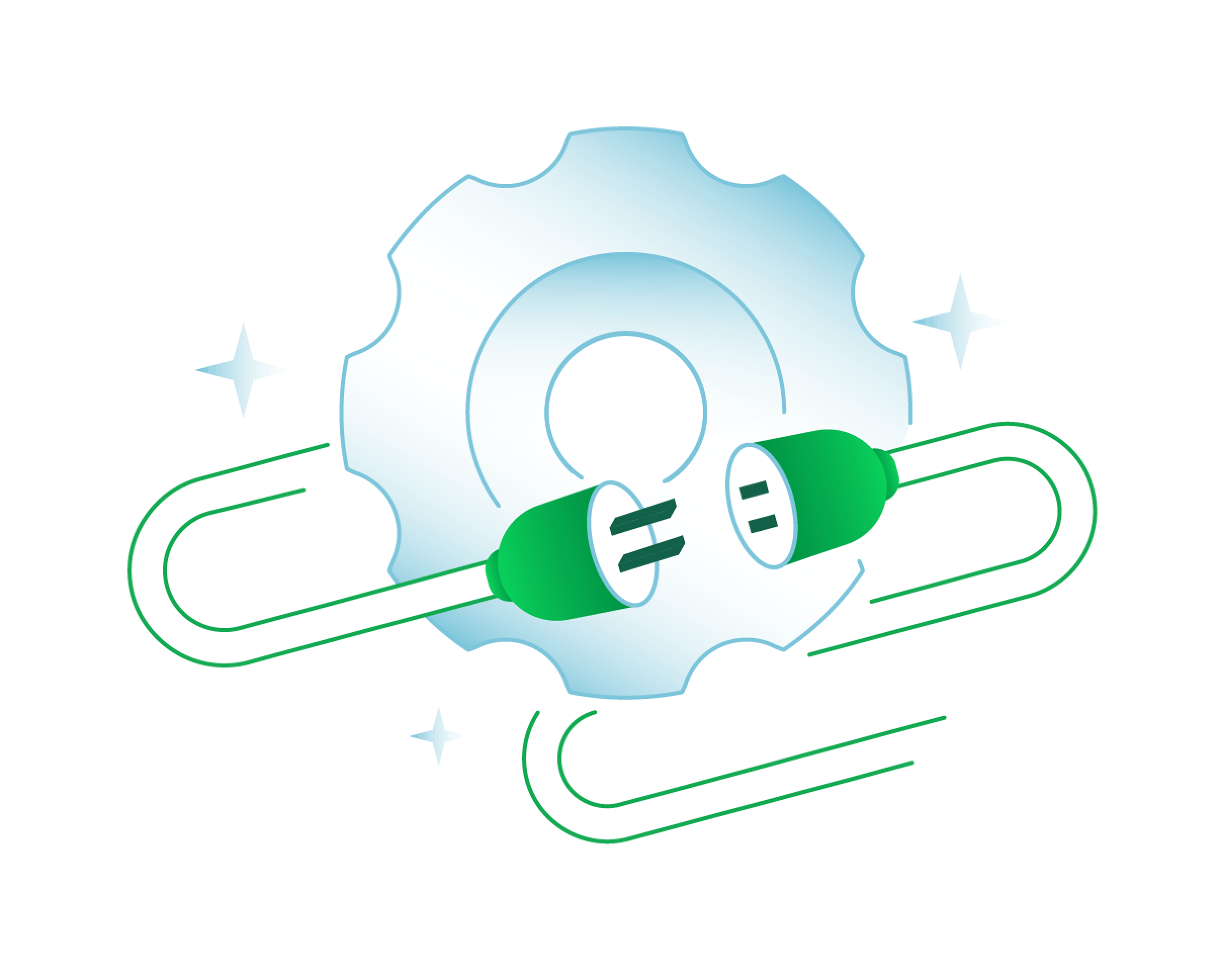
MongoDB Atlas
The core of MongoDB Cloud is MongoDB Atlas, a fully managed cloud database for modern applications. Atlas is the best way to run MongoDB, the leading modern database. MongoDB’s document model is the fastest way to innovate, bringing flexibility and ease of use to the database.
Atlas is available on 70+ regions across AWS, GCP, and Azure. Best-in-class automation and proven practices guarantee availability, scalability, and compliance with the most demanding data security and privacy standards.
Atlas Search

Atlas Data Lake
-xknzjghxkg.png?auto=format%2Ccompress&ch=DPR)
Realm Database
Platform Integrations
Management
Security
Data Connectors
Development Tools
Application Services
MongoDB Realm
MongoDB Realm helps you to build key features faster by simplifying the code required to stand up both mobile and web applications. Realm’s SDKs gives developers the tools needed to access data stored in MongoDB Atlas directly from the client, and interact with the platform’s application services. These services include Realm Functions, which fire based on real-time database changes or on a preset schedule, and Realm GraphQL, which makes it seamless to generate a JSON schema from data stored in your MongoDB collections.
MongoDB Charts
MongoDB Charts gives you the fastest and easiest way to create visualizations of MongoDB data. Build charts in minutes, then assemble and share dashboards. With the Charts SDK, it’s easy to embed charts into applications, enriching them with live data visualizations.
Drivers
Of course, you can access MongoDB Cloud directly from application code. With more than a dozen drivers for the most popular languages, you can use a library that lets you write queries idiomatically in your application.