New to MongoDB Atlas: Performance Advisor, Auto-Expand Storage Capacity, Teams
MongoDB Atlas includes a set of monitoring capabilities that give your teams complete visibility into the performance of your databases, allowing you to anticipate issues and proactively take the necessary steps to ensure an optimal experience for your end customers. Important historical metrics are automatically highlighted in optimized dashboards. It’s easy to create and customize alerts that ping the endpoints you want when key metrics go out of range. You can also see what’s happening in your cluster as it happens with the real-time performance panel, which displays memory usage, network I/O, operations in flight, the hottest collections, and the slowest operations. This panel even allows you to kill slow-running operations with just a few clicks.
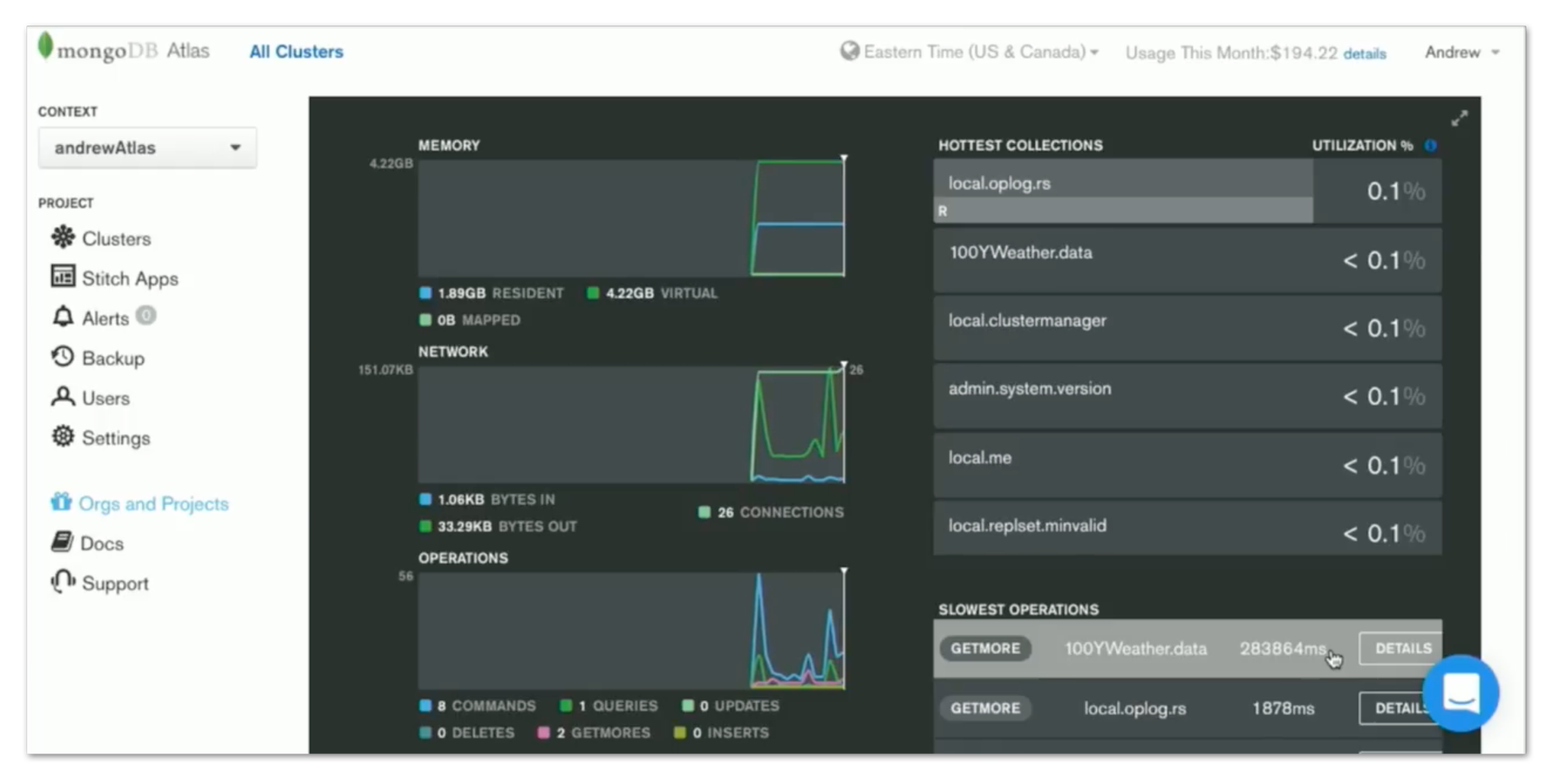
Automated index suggestions with the new Performance Advisor
But what if instead of killing off those operations, you wanted a quick and easy way to see how to improve their runtime? That’s now easy with the new Performance Advisor, available for all dedicated MongoDB Atlas deployments. The Performance Advisor shows the different collections in your database that are experiencing suboptimal performance. Click on a specific collection and it will display existing indexes, examples of slow-running queries and relevant metrics, and most importantly, automatically generated index suggestions to help improve their performance.
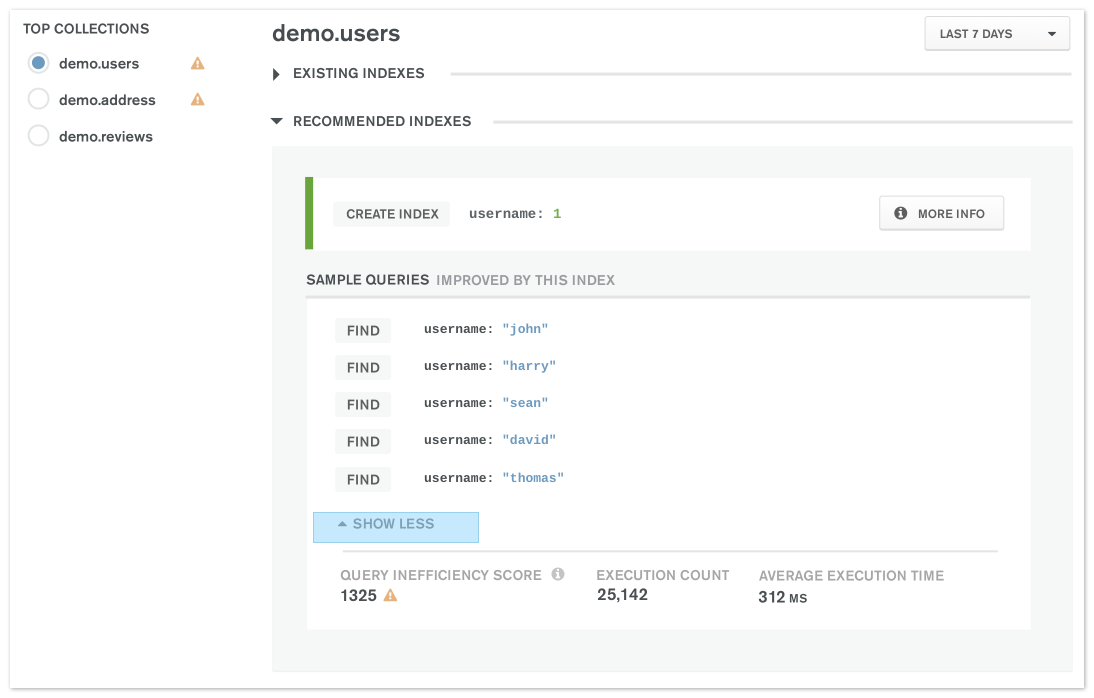
This new feature runs in the background with no impact to your existing deployments and ensures that you’re getting the most performance out of MongoDB with the resources you’ve provisioned.
Automatically expanding storage capacity
When you do need additional resources, MongoDB Atlas now makes that process easier to manage with automatic scaling for storage capacity. Enabled by default for all dedicated clusters (M10 instance size and above), auto-scaling for storage detects when your disks hit 90% utilization and provisions additional storage such that your cluster reaches a disk utilization of 70% on AWS & GCP, or a maximum of 70% utilization on Azure. This automated process occurs without impact to your database or application availability.
Simplified user management with Teams
MongoDB Atlas makes it easy to manage your database footprint with a simple hierarchy optimized for organizations made up of multiple business units. Projects contain MongoDB clusters; clusters in a project do not necessarily have to be in the same region. Organizations are made up of different projects that share the same billing settings. And today, we’re introducing teams, which will help simplify database user management. All users in a team will share the same access to a project. Teams can have access to multiple projects and users can belong to multiple teams.
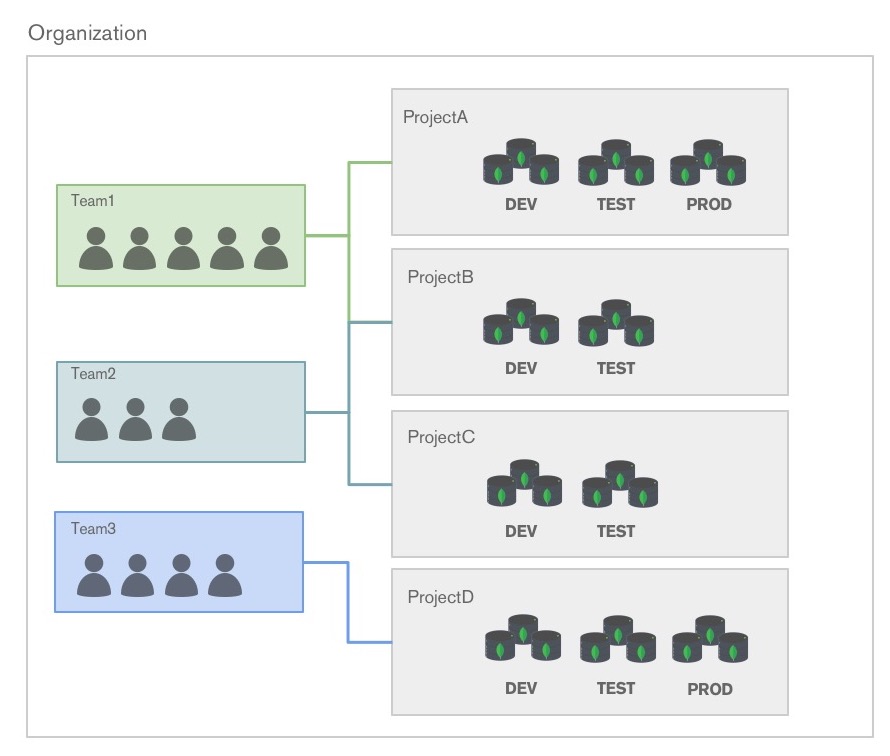
Changelog
- New disk size options for customers running on Microsoft Azure. 32GB, 64GB, 256GB, 512GB, 2TB, and 4TB disk sizes are now available.
- Free tier is now also available in AWS Frankfurt (EU-Central-1)
Have feedback about a new feature or MongoDB Atlas? As always, we’d love to hear it at mongodb-atlas@mongodb.com.
Not an Atlas user yet? Get started with a 512MB database for free.